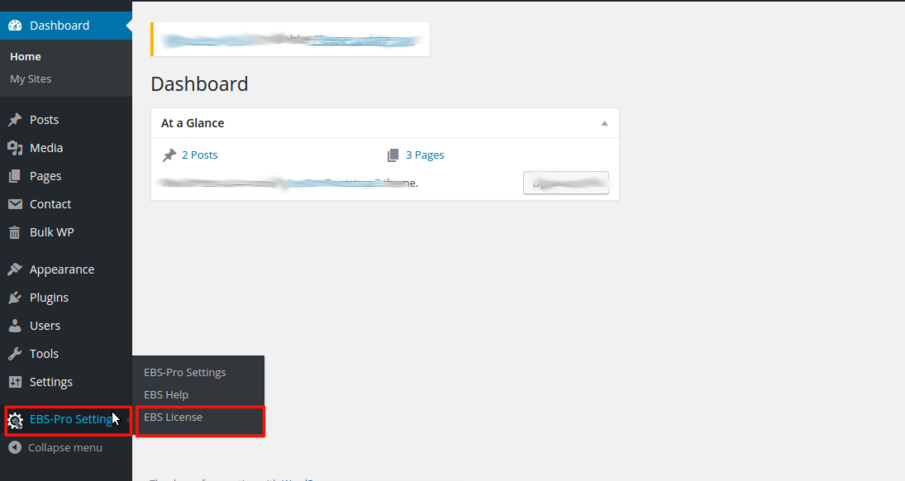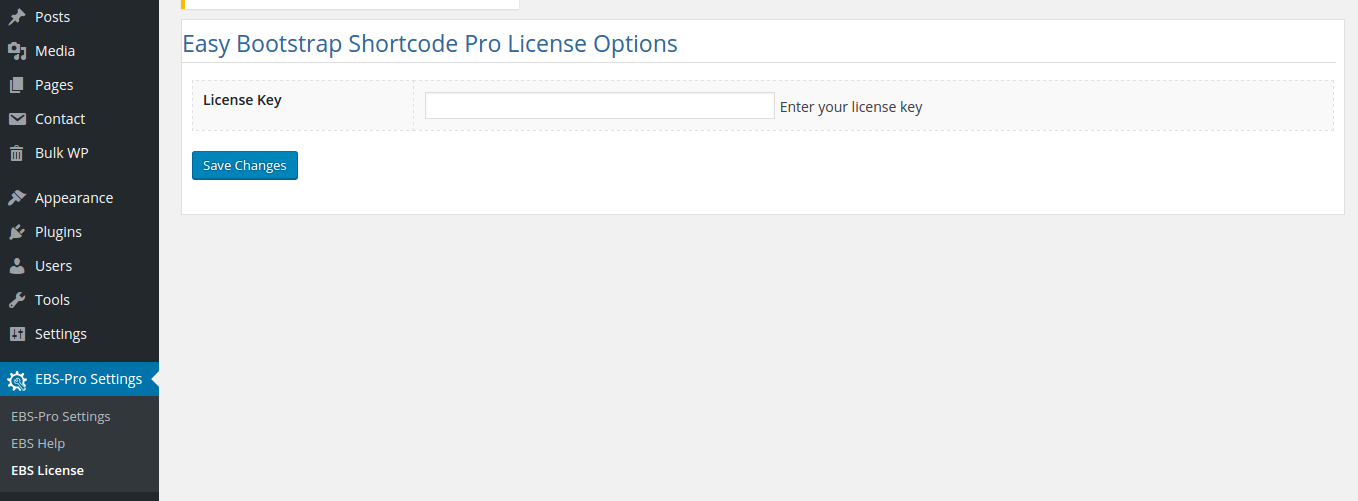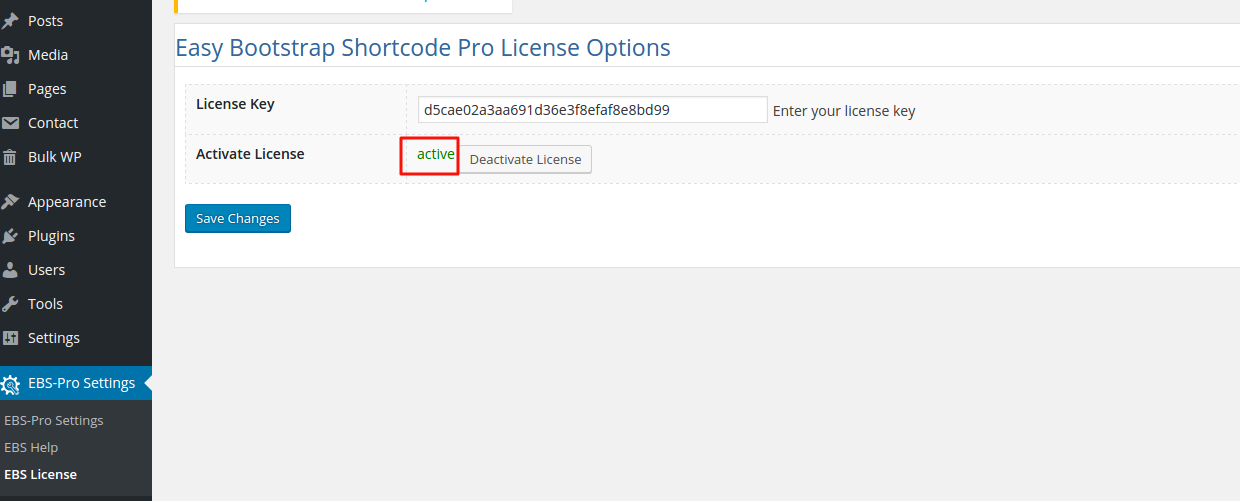Thanks for the purchase of Easy Bootstrap Shortcodes Pro Plugin.
First of all download the PRO plugin from the link provided in the purchase receipt. Install the PRO plugin to your wordpress site. Now deactivate the EBS plugin if installed, and activate the EBS-Pro plugin.
After installing and activating the EBS-Pro plugin follow these steps to activate the license key
1. Login to admin panel
2. Go to EBS-PRO Settings >> EBS License
3. On this screen you have to enter the license key and click on the Save Changes button.
4. It will refresh the page and show the Activate Button, click on that button
5. It will register the plugin.
The post How to activate EBS-Pro plugin? appeared first on osCitasThemes.